Best Flatbed Photo Scanner Reviews – Top 10 Picks for 2023
Do you have boxes full of old photographs and negatives preserving your precious memories?
That’s a wonderful thing as pictures give us the means to store past moments. However, let’s face it – how long can photo paper last?
Besides, physical photos are prone to damage by water, fire, and other factors. They could even get lost.
If you’re to keep the memories indeed safe, preserving them in digital form would be a great move. All you need is a good scanner.
With the best flatbed photo scanner, you can easily create digital copies of old photos and negatives.
Moreover, such a scanner can remove scratches and other blemishes from your photos and make beautiful digital copies that can be accessed and printed at any time.
In the guide below, I’ll introduce to you ten of the market’s favorite flatbed scanners.
Let’s dive in.
Image | Name | Editor's Rating | Price |
|---|---|---|---|
Epson Perfection V600 Scanner | 5 out of 5 | ||
Plustek Photo Scanner | 5 out of 5 | ||
Canon CanoScan Lide 300 Scanner | 4.5 out of 5 | ||
Epson Perfection V19 Color Photo & Document Scanner | 4 out of 5 | ||
Plustek A3 Flatbed Scanner | 4.5 out of 5 |
Table of Contents
Our Recommended Best Flatbed Scanner for Photos 2023
1. Epson Perfection V600 Scanner

When it comes to rekindling old photographs, Epson is one of the brands you can trust. This USA-based company makes some of the market’s favorite scanners, and today, I will tell you about a few of its models.
We will start with the Epson Perfection V600 Scanner, which scans and enlarges photos up to size 17x22 inches.
If you are a professional or a home user looking for a way to scan photos and achieve excellent results, this little machine is for you.
The first thing that draws me to this gadget is its versatility. In addition to scanning old photos, the V600 scans photo negatives, film slides, and everyday documents such as receipts and invoices.
What is truly remarkable about this scanner is the quality it offers. Boasting a 6400x9600 dpi resolution, the device can do precision scanning. As such, the reproductions are vivid and sharp.
Usually, old photographs are overrun with dust, which can significantly affect the quality of the prints.
To deal with the issue, many cheaper scanners out there come with a dust removal feature. But while it works to some extent, the feature does not do a perfect job.
The V600, on the other hand, comes with a digital ICE, which does an outstanding job getting rid of the dust and preventing it from affecting the reproductions.
Another handy feature is the one-touch color restoration, which further enhances quality.
Highlighted features:
2. Plustek Flatbed Photo Scanner

Do you want a scanner that can get you a color-accurate scan of your originals? Check out the Plustek Photo Scanner - ephoto Z300.
I like this machine because it is pretty affordable and makes a fantastic choice for anyone on a budget. Now, let’s go over a few of the features and benefits of the device.
First, the machine can handle various document sizes. You can feed it with 3 by 5, 4 by 6, 5 by 7, and 8 by 10 documents. Moreover, it supports A4 and letter sizes.
Second, the machine also offers versatility with regard to the resolution of the images. You can choose between 300 and 600 dpi.
While working with 300 dpi, you can scan a 4x6 picture in just 2 seconds. That means you can finish scanning an entire box of old photos in no time.
Of course, the scanning speed reduces as you increase the photo size or the resolution.
In case the looks of your scan matter to you, this machine is worth checking out. It features a sleek modern design that makes it as much of a décor piece as a scanner.
If you require a simple and affordable scanner for home use, this is the unit for you. It may not have powerful color restoration features, but it does a great job delivering a color-accurate scan of the originals.
Highlighted features:
3. Canon CanoScan Lide 300 Scanner

When looking for the best flatbed scanner for photos, the scans' quality is one of the most important factors to consider.
Giving a resolution of 2400 by 2400 dpi, the Canon CanoScan Lide 300 makes it possible to achieve high-quality results.
What is surprising about this unit is that even though it comes with such excellent quality scanning power, it goes for so little. You can get it for even less than 100 bucks.
Apart from the high resolution, the device comes with features to repair old photos. For instance, if the pictures are faded or dusty, the little machine automatically corrects these issues.
Would you like to scan many documents at the same time? The Lide 300 could be just what you need. It comes with an automatic scanner that detects the kind of paper fed into it and gives each file an appropriate name.
Perhaps you’d like to scan and save PDF files that can be edited and searched. If that’s so, you will love the machine’s PDF button.
The Canon CanoScan Lide 300 Scanner is an elegant device with a nice shape. I particularly love the lid’s textured design. You can operate this machine flat, or you can use its stand to prop it up and feed it from the top.
Highlighted features:
4. Epson Perfection V19 Color Photo & Document Scanner
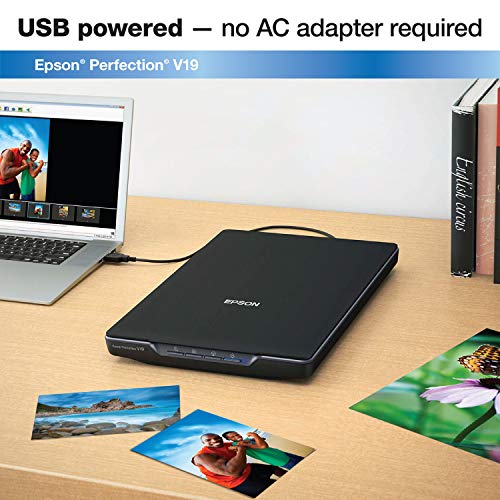
Have you been looking for a scanner that you can use anywhere? When it comes to the portability of any device, power is a great consideration.
What makes the Epson Perfection V19 portable and usable anywhere is the fact that it doesn’t need a direct power connection. Just hook it to your laptop, and you’re good to go.
When it comes to construction, this is an excellent unit with superb craftsmanship. It is made from durable materials, and the size is good and compact enough for any home user.
What I love, mainly, is how easily the lid opens and closes.
Concerning the suitable sizes, the scanner offers an adequate level of versatility. You can scan pictures in sizes ranging from 4x6 to letter size (8.5x11).
Need a scanner that will help you work speedily?
The Epson Perfection V19 is worth checking. In only 10 seconds, the machine manages to scan a letter-size photo or document.
Sometimes, you want to send it to a cloud for safe storage when you scan an old photo. This machine has made it super easy to do that, by incorporating a one-touch feature for sending scanned files to a cloud.
Lastly, this is the best flatbed photo scanner for anyone who needs quality scanning. With its 4800 dpi, the scanner can clean up old documents and create a bright and clear digital file.
Highlighted features:
5. Plustek A3 Flatbed Scanner

Ever used a scanner that you had to give time to warm up before use? One of the reasons why such a scanner needed warm-up time could be that it did not have an LED light source.
The Plustek A3 Flatbed Scanner comes with an LED light source. Therefore, with it, you won’t have to waste time waiting for your machine to warm up before use.
If you’re looking to improve productivity and save time, a scanner like this one would be a great pick.
Apart from the benefit of saving time, LED offers the advantage of power efficiency. If you want to save power, this Plustek machine is worth getting.
Are you seeking a photo scanning machine that can clean up blemishes from your old photos and present fine digital copies free of imperfections? This is a scanner you can rely on.
With its robust software bundle, the machine is able to provide the said benefits. It Enhanced OCR Accuracy makes sure that the digital images are bright and highly clear.
One of the joys of using this scanner is that you can scan black and white and color images. For both, there are three resolution levels to select – 300, 600, and 1200 dpi.
Of course, the higher the level, the lower the scanning speed, but resolution improves as the dpi increases.
Highlighted features:
6. Xerox XD-COMBO Scanner

Do you have a small office or too many documents at home that you need to store in digital format? You may want to check out the Xerox XD-COMBO Scanner.
So far, this is one of the most efficient scanners I have come across. Can you believe it can scan up to 25 images in one minute while operating at 300 dpi?
Apart from photographs, the machine also handles ordinary paper documents.
When scanning documents, you may want to scan only one side, and sometimes, you will need to scan both sides. I love how this machine has made things super easy for the user by fitting a button to quickly choose the scanning mode.
In that regard, you can do simplex (single-sided) or duplex (double-sided) scanning.
Would you like to improve the quality of your scans without a struggle instantly? The Xerox XD-COMBO Scanner comes with an image processing software called Acuity.
This software automatically removes visual imperfections and dust, thereby improving clarity. The software also offers search and edit capabilities and makes picture organization a cinch.
Highlighted features:
7. Epson Perfection Photo Scanner V39

Have you ever tried a multipurpose printer to scan documents?
As you might already know, such a machine doesn’t usually scan very well. There might be border dragging, low clarity, and other issues that are not desirable.
If you want fine scans, go for a dedicated scanning machine such as the Epson Perfection Photo Scanner V39. This device is reasonably priced, and its scans’ quality is exceptional.
The fantastic thing about this unit is the clarity of the scans. This comes as no surprise, considering the machine’s DPI. At a minimum, you can scan at 50 dpi, but the resolution can be stretched to 9600 dpi to deliver the impeccable results you’re looking for.
If you are a home user or have a small office, this machine will suffice for your needs. Operating at 600 dpi, you can quickly scan a 4x6 picture in just 30 seconds.
The speed goes even higher when the dpi is reduced. At 300 dpi, you can scan a 4x6 photo in only 10 seconds. Isn’t that cool?
Perhaps you’re looking to upload your memories to Google Drive or a cloud for safe-keeping.
This purpose is made easy with the scanner. The device comes with buttons for instant-sharing to these platforms and even to Facebook.
Highlighted features:
8. Canon 2168B002 CanoScan 8800F Color Image Scanner

Need a high-grade but affordable scanner that can handle negatives in addition to photos and regular paper documents? The Canon 2168B002 CanoScan 8800F might be just what you need.
The incredible thing about this machine is that it is incredibly versatile. Whether you want to scan a grayscale tone or another color whose name you’re not even sure about, this machine will do the work.
It boasts a 48-bit color depth, meaning the list of colors it can detect and duplicate is endless.
Efficiency is, undoubtedly, one of the critical factors to consider when looking for a scanner.
If you don’t want to take a whole day scanning documents, you need an efficient device that doesn’t require warm-up time or get too hot.
Using LED lights instead of regular bulbs, the CanoScan 8800F doesn’t need warm-up time. Moreover, it doesn’t get hot so that it can scan dozens of photos and negatives per day.
Are your old photos dusty?
Do they have scratches on them? This scanner will take care of that for you. It comes with features to digitally remove these flaws.
Highlighted features:
9. Epson Perfection V850 Pro scanner

When scanning negatives, you need frames to hold them. Wouldn’t it be nice to purchase a scanner that comes with frames as part of the package? One such unit is the Epson Perfection V850 Pro scanner.
The film holders are designed to accommodate up to twelve 35mm slides. What’s more, you can fit a medium frame and a large frame of 4x5 inches.
What I love the most about this machine are its looks. It is a beautiful piece of electronic that you’ll want to display in your home or office.
Apart from its sleek looks, the V850 Pro is the epitome of quality in scanning. Featuring dual-lens scanning, the machine provides professional results.
Its 6400 dpi resolution makes it possible to have high-clarity and bright images that beautifully preserve your old photos.
Got some dusty or scratched photos that you’d like to save without the dust or scratches? The scanner would be a great unit to consider getting. It comes with digital ICE technology, which does quite well when it comes to removing the flaws.
Highlighted features:
10. Epson Expression 12000XL-GA Scanner
When pictures stay in the bin for too long, they accumulate dust and get marks. If you use a regular scanner, the marks and dust will show in the scans, and the quality of the digital copies will not be very good.
But things are quite different when using the Epson Expression 12000XL-GA Scanner. Installed with a OneTouch color restoration, the machine removes these flaws easily and quickly, giving your digital copies a much better look than the beaten old copies.
One of the 12000XL-GA Scanner’s perks is that the maximum size applicable is 12.2 x 17.2 inches. That implies you can scan documents/photos that are larger than the standard letter size.
Is productivity vital to you?
Maybe you have many documents to work on and wonder how your old scanner processing a page per minute will finish the task.
Tell you what? You’ll find the Epson Expression very useful. This machine can do batch scanning, enabling it to finish scanning a bin full of photos in no time.
Other than that, the scanning speed is really high for such a cheap model. You can scan a 4x6 in only about 10 seconds.
Highlighted features:
Top Flatbed Scanner for Photos Comparison Chart
Name | Resolution (DPI) | Maximum scanning area (inches) | Type of light | Scans negatives |
|---|---|---|---|---|
Epson Perfection V600 Scanner | 9600 | 8.5x11.7 | 8.5x11.7LED | Yes |
Plustek Photo Scanner | 600 | 8x10 | LED | No |
Canon CanoScan Lide 300 Scanner | 2400 | 8.5x11 | LED | Yes |
Epson Perfection V19 | 4800 | 8.5x11 | LED | No |
Plustek A3 Flatbed Scanner | 1200 | 11.69x17 | LED | No |
Xerox XD-COMBO Scanner | 300 | 8.5 x 11.7 | LED | No |
Epson Perfection Photo Scanner V39 | 4800 | 8.5x11 | LED | No |
Canon 2168B002 | 1200 | 8.5x11.7 | LED | Yes |
Epson Perfection V850 | 6400 | 8.5x11.7 | LED | No |
Epson Expression 12000XL-GA | 1200 | 12.2 x 17.2 | LED | No |
Flatbed Photo Scanner Buying Guide

Sure, choosing a scanner is not rocket science. That being said, it is easier to get a flawed, useless model than to get a good scanner.
Therefore, if you’re to get a reliable scanner that will create good digital copies of your photos or negatives, you need to be careful when making your choice.
So, what to look for when shopping for the best flatbed scanner for photos? Here are some critical considerations.
Maximum scanning size
Scanners come with variations in the scanning area. While some models can scan documents as large as A2 and A1, others can only manage to scan documents with a maximum size of 4x6.
When shopping, consider the maximum size that the scanner can handle. Often, if you need the machine for home use or a small office, a maximum size of 8.5 x 11 (letter size) will do.
Picture quality – resolution
A good scan is one with good clarity. Of course, you want the digital copies of your old photos to resemble the original moments as much as possible.
When thinking about picture quality, one important thing to consider is the resolution, which is measured in dpi (dots per inch).
The higher the resolution, the better the quality. Resolution can be as low as 50 dpi or as high as 9600 dpi or more. But then again, the higher the resolution, the greater the storage needed.
For personal needs, a 300 to 600 dpi resolution will do. However, if you want exceptional quality, 1200 to 2400 dpi will be a good level.
Speed
Imagine using a scanner that scans only a few documents in an hour. With such low productivity, you will spend an entire weekend scanning a small box of photographs and perhaps not even finish the task.
Whether you need a scanner for personal needs or business use, speed is an essential consideration.
For home use, get a machine that can scan at least a photo per minute, but for business purposes, secure one that can scan at a faster rate.
If you’re scanning a small photo, say one with a 4x6 size, a sound machine should be able to complete the process in only a few seconds.
What it can scan
What exactly are you planning to scan?
Maybe it is a bin full of 3x5 and 4x6 photos, 8x11s, negatives, or little transparencies. Perhaps you want to scan all these types. In that case, a versatile flatbed scanner would be a great option.
Note that while most scanners can handle photos, not all can scan negatives and transparencies. Therefore, before you buy, be sure to check the range of items that can be fed into the machine.
Type of light fitted
A flatbed scanner is composed of a box with a glass on top. A light, located on the inside, moves across the photos, facilitating the capturing of details by sensors.
The light can be a regular bulb or LED bulbs, but the latter is better than the former.
LED lights offer two significant benefits. Firstly, they are economical in that they save energy. Secondly, a scanner with LED lights doesn’t need any warm-up time. As such, it allows you to scan immediately without wasting time.
Imperfections removal
Even if your photos are old and worn, you can create and save good digital copies.
All you need is a high-grade scanner that comes with the capability to remove scratches, dusty marks, and other flaws.
One technology that does particularly well in that regard is the digital ICE. Of course, a scanner with the feature will cost more, but the benefits make it worth getting.
Frequently Asked Questions & Answers
Can I damage old photos by scanning them?
There have been reports of cheap scanners destroying old photos by scratching them. However, a high-quality scanner will not damage your photos. As a matter of fact, it is failing to scan them that will damage your old memories as the pictures will continue to get degraded.
How do you make old pictures digital?
Some people take snaps of their old photos to preserve them in digital format. However, taking a shot of old photographs is not ideal for saving them, as the quality is not very good. If you’d like to capture and save the pixels well, it is best to scan the photos.
What’s the ideal resolution for storing old pictures?
The ideal resolution depends on the size of the picture. For example, it makes sense to scan a 4x6 at 600 dpi but not at 4800 dpi.
Can I scan photos with my phone?
Yes, you can use Google PhotoScan. However, this is a software-based solution, which is nothing compared to a hardware-based solution such as a physical scanner.
Final Word
Are you worried about your old photos getting damaged and fading away with your precious moments of the past? Don’t be. Simply get the best flatbed photo scanner and use it to digitize the pictures.
This device works by passing a light over your photos and facilitating the capturing of details by sensors.
Once you scan your files, you can keep them in your phone or computer or send them to a cloud or your Google Drive.
I trust that the flatbed photo scanner reviews above will come in handy. When making your selection, make sure the machine has the features you need.
For instance, you might be looking for a device that can scan negatives as well or one that can handle a letter-size document.

