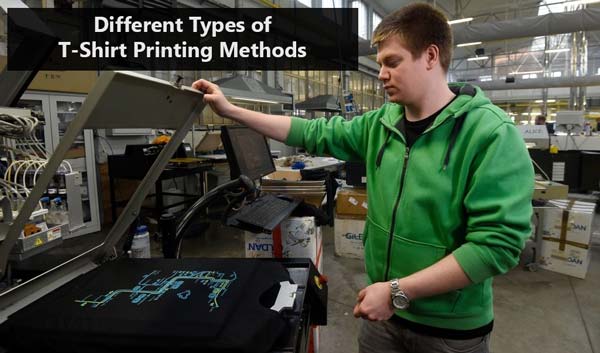Types of T-Shirt Printing: 6 Different Methods Discussed
T-shirts are the most common and casual outfit for us. There is hardly any nation left in the world that hasn’t embraced the comfort of these affordable garments!
Anyone of any age can wear them, regardless of their gender, size or background. That is why they are in so much demand everywhere.
However, we all must have thought about making our own T-shirts at some point. It could have been an idea for entrepreneurial endeavors or just a personal interest to wear our own unique design.
Nevertheless, printing on T-shirts has become much easier than you think!
Now there are different T-shirt printing types available to us to take advantage of. All you have to do is check each one out and find the best one for your project.
Table of Contents
Top 6 Types Of Printing On T-Shirts
1. Screen Printing
Screen printing is undoubtedly the most popular printing method for making T-shirts. In fact, once you get used to this method, you can launch your own business of manufacturing T-shirts and similar apparel with screen prints!
The principle of screen printing relies on putting a stencil to manipulate the ink according to designs and running the ink through a mesh screen. It would require a squeegee or blade to prepare the mesh for transferring the ink to the substrate properly.
By keeping the position of this screen steady, you can produce many T-shirts in bulk with the same design. Another reason behind this method’s popularity is the high quality and durability of the printed design. Besides, you can get them done on a comparatively lower budget than others.
The only catch here is that you have to use a different screen for each color. One shade can fill up a single screen. Even with this extra step of preparing multiple screens instead of one for a single design, you don’t have to spend much time on manufacturing the T-shirts. Know more details about all screen printing terms here.
Pros:
- Easy to mass produce
- Fast and cost-effective
- High-quality print lasts long
Cons:
- One screen for each color
- Requires steady framing
2. Direct To Garment (DTG)
You must have heard of inkjet printing before which is common for academic or poster projects. Direct-to-Garment or DTG also partially relies on the aqueous version of this technology. The DTG printers can establish your chosen design on the T-shirt using a platen and the aqueous ink.
You need to hold the platen steady or mechanically set it to be firmly secure. Doing so will enable it to hold the plain T-shirt in position throughout the process. Then the printer head will spray ink on this T-shirt according to the programmed instructions.
Before starting printing onto clothing, you can take help of pretreatment machines or PTMs to make the garments even better. These machines enhance the quality and durability of each T-shirt.
Since DTG takes the help of software to engrave designs, you can use this method to print high-resolution images. As a result, it is a great option for manufacturing fandom T-shirts based on digitally drawn fan arts!
However, you may not be able to mass-produce the garments as fast as screen printing with DTG. Besides, the aqueous ink is not good for non-natural fibers.
Pros:
- Supports high-resolution designs
- Great for natural fibers
- Economical cost
Cons:
- Not suitable for mass-produce
- Aqueous ink requires pre-treatment
3. Vinyl Cutting With Heat Press Method
Vinyl sheets are very popular for all the DIYers since they are available in many textures and shades.
In T-shirt printing as well, the soft clothing of vinyl is a popular option. So vinyl cutting has become one of the favorite DIY T-shirt printing methods for people. Here you need to cut the material with a machine like Cricut and then place them on the plain garment with a heat press.
First of all, you will need to make adjustments to the digital version of your design from the respective software. Then print it out with a cutting machine like Cricut so that the next step of weeding becomes easier for you.
When this phase is done, you will be left with a clean-cut vinyl print out of the design with an adhesive back. Then go to a heat press machine with your plain T-shirt and prepare its target surface for the sticker. When it’s hot and fresh, put the design on it such that the adhesive portion faces the fabric.
Put it in the heat press machine and let the design set for a while. After you lift up the press, take off the leftover transparent sheet. There you will see the beautiful design being printed on your T-shirt!
The majority of production time for these T-shirts is spent on modifying the design. If that digital file is ready, you can cut out as many vinyl versions of them as you want!
Then all you have to do is press it on the T-shirt using heat! So you can make many pieces with the same design using vinyl cutting method.
Pros:
- Image can be digitally manipulated before printing
- Easy to mass produce with one design
- Print will last a long time
- Perfect for sportswear and merch
Cons:
- Printing one of each design can be time-consuming
- Weeding can take longer if the design involves intricate details
4. Dye Sublimation
Similar to vinyl cutting, this process also takes the help of heat presses to get the job done. Dye sublimation is an ideal choice for printing large designs or white or light-colored T-shirts.
This printing method works best with fabrics which are man-made. So, choose a plain white T-shirt made of at least 50% polyester.
Turn it to the side where you want to print your design and spread it on the platen. Now press it for a few seconds so that the surface becomes free of wrinkles.
The special liquid dye used in this method reacts with the polyester fabric and dries up immediately. When this dye becomes solid again, the heat comes along and secures the design on your T-shirt. Choose dye sublimation for printing bright colorful images or patterns on white garment for best results.
Never try out this method with a cotton T-shirt because it can lead to a disastrous outcome.
Besides, the color of your print will not last very long. Therefore, stick to large designs with high resolution and light-colored garments made of polyester for dye sublimation.
Pros:
- Prints large designs at high resolution
- Very durable print
- Soft feel makes for comfortable wear
- Works great for man-made fabrics like polyester
Cons:
- Only works for white or light-colored T-shirts
- Not for cotton garments since it can fade
- Can be very expensive
5. CAD Cut Printing
Looks like the heat press is still a requirement in this method! Vinyl will also play a role for transferring the design to your default T-shirt. Feel free to create new designs or modify older ones using a CAD software for this kind of T-shirt printing.
CAD cut printing is great for making T-shirts which work with similar designs and up to three colors. All you have to do is make the necessary changes on the digital file and then transfer it on fabric using heat press!
So you can go for this method in order to make the limits of your creativity a little more flexible. The software comes with an extensive range of adjustments at different levels of precision.
Besides, you can print them out in matte or gloss vinyl sheets for some extra appeal. It will last a long time at an admirable cost!
However, since each design needs to be either created or modified separately, this process can get a little bit tedious. As a result, you cannot produce the T-shirts in bulk with CAD cut printing.
Moreover, larger designs are not so well-suited for this method so go for the smaller ones.
Pros:
- Full room for creativity
- Prints lasts a long time
- Cost-effective solution
Cons:
- One design at a time
- Larger design can turn out stiff
6. Plastisol Transfer
This is an indirect variation of the screen printing since it requires a screen for transferring the design. If you have been looking for a cheaper way to screen-print your design, plastisol is the perfect solution for you. It gets the job done pretty fast and the results are very soft to the touch.
The main ingredient of this process is the plastisol paper which works as the transfer medium here. Firstly, you will need to inkjet print the design on a plastisol paper. Then use it to transfer the artwork on your T-shirt with a heat press.
The same paper can hold multiple designs. So you can make multiple T-shirts with a single plastisol paper. This also leads to a much cleaner T-shirt production.
For improved efficiency and cost-effective measures for professional T-shirt printing, you can outsource the first phase from other businesses.
They will only need the designs and a minimum number of order to deliver you the plastisol papers carrying their prints.
Be careful about handling these T-shirts after the print has been done. Not taking care of it regularly can cause the color to fade or cracks to show.
Pros:
- Fast, clean and efficient method
- Print are soft to the touch
- Single paper can be used several times
- Cost-effective solution
Cons:
- Can show cracks or fading if not taken care of
- Plastisol needs to be ordered in bulk
Tips And Cautions For T-Shirt Printing
Size Based On Design
The same design can be printed in many sizes. It is hard to pick the right size for a design when you have only seen it inside your PC screen. So when it comes to printing, you need to take into account the size of your plain T-shirt and how to change the design’s size for a perfect fitting.
This adjustment in measurement will also depend on what kind of mood the design sets up and the fabric of your T-shirt. Besides, a larger than necessary print can leave too much ink on the garment which will definitely make the wearer uncomfortable later.
Flattering Position
While setting up the T-shirt on a heat press machine or printing screen, place it carefully so that your design ends up exactly on the position you want. Even though it seems quite inconsequential initially, a misplace design can actually ruin the whole appeal.
So measure the inches on both X and Y axes to find the best flattering position for your design for all types of shirt printing.
Image Resolution
A blurry image, especially the ones with unclear text, can be a major turn-off in case of T-shirts. That is why, check the resolution of your design image before starting to print it.
If you are using a software like CAD, try to manipulate the pixel content for better quality. Ideally, it should never be below 200 dpi.
Contrasting Color
Since you can decide on the color in most T-shirt printing techniques, you should choose the right options to make your design pop!
For example, the texts of your design should be in a contrasting color so that the audience can read it easily. In case of a purple background, you could choose yellow instead of black!
Trimming Background
We often find the perfect picture to go on a T-shirt on the web. However, most of them come with a background which will ruin the whole vibe.
So take some time to digitally edit out the background or trim it as per your requirement. This will bring back the right mood for your brand new T-shirt!
Safety Measures
Always be prepared to tackle any kind of safety issues by arranging for safety gears for yourself and all your employees. Train them all weekly as a reminder of all the possible hazards in a T-shirt printing area. Keep necessary measures in place so that any of you don’t have to struggle to find them on time.
Mandatory Ventilation
It is highly essential for your printing room to have a proper ventilation system since there will be lots of chemicals involved in this process.
Be it the ink, emulsion, screen degreasers or adhesives - residuals from these substances can fill up the air. A good ventilation system can get rid of these particles quickly.
Frequently Asked Questions

What T-Shirt Color Is Most Popular?
Since the majority of people prefer investing in “safe” colors which they can wear at both formal and informal occasions, the most popular T-shirt colors are black, white and blue! Another reason could be that these shades suit any person - regardless of their skin color, size or personality.
How Long Does Digital Printing Last?
The time varies according to the material of your T-shirt and its printing type. On average, a digitally printed T-shirt may start fading after it has been through the washing machine 30-40 times.
This is when it will start to look a little old and worn out. You can extend its shelf life by taking special care of it.
Theoretically, you can rely on inkjet printing and maintain its quality for almost a century if you protect it in a glass box!
What Paper Is Used For Transferring Designs To T-Shirts?
This paper is usually called transfer or heat transfer paper. It basically takes the design off the original paper and then uses heat to imprint it on the main fabric.
Utilizing basic rules of chemistry, the design comes off the paper and then changes from its aqueous or solid form to vapor under high temperatures. After that, it converts back to solid when the ink lands on your t-shirt.
Why Do Printed Shirt Designs Crack?
It is a very common issue for printed shirts where cracks show up in their printed designs after using for a while. This usually happens if the ink was not cured before using for printing. So when the shirt is washed or pulled after being cooled down, the ink cracks up and ruins the image.
Choose Right T Shirt Printing Method Now!
There is no end to how many cool designs you can create with the six different types of T-shirt printing techniques we discussed here. Of course, there are some other variations of these popular methods as well.
If you are planning to open up a business, you should first estimate which of these will prove to be the most cost-effective and profitable one.
On the other hand, if you are looking for personal projects, your individual taste and preferences will be the higher priority.