7 Best Printers for Watercolor Paper – Reviews and Buying Guide
Did you know it costs you about 4 dollars to print a quality 8 x 10 photograph? Printing on watercolor paper costs even higher.
If you’re a professional or you have a small office at home, owning a printer would help you save on operational costs in the long run.
With the best printer for watercolor paper, you’ll be able to create quality photos in hard copy. Moreover, you’ll be in a position to print all sorts of documents from contracts to title deeds.
Why print on watercolor? This paper is acid-free, meaning it will not yellow or discolor as readily as other kinds of paper. When stored properly, watercolor paper can preserve prints for ages.
But this paper, being thick, is hard to print. Without a quality printer capable of handling the specialty paper, printing will be a struggle.
By going through the reviews below, picking the right watercolor printer will be a lot easier.
Let’s dive in.
Image | Name | Editor's Rating | Price |
|---|---|---|---|
Canon IP8720 Wireless Printer | 5 out of 5 | ||
Epson Expression XP-15000 Printer | 5 out of 5 | ||
Epson WorkForce WF-7720 Color Inkjet Printer | 5 out of 5 | ||
Canon PIXMA TR4520 All in One Photo Printer | 4.5 out of 5 | ||
HP OfficeJet Pro 9015 | 5 out of 5 |
Table of Contents
7 Best Printers for Watercolor Paper in 2023
1. Canon IP8720 Wireless Printer

I bet you’ve heard of Canon. This famous electronics brand offers incredible quality, and for anyone looking for an efficient watercolor paper printer, a product from Canon will be a great pick.
In the past, DIYers have had only machines that print one size. Like 8 by 10 inches. But what would you do if you had a machine to print four sizes from small all the way to huge?
With the Canon IP8720 Wireless Printer, you need not get stuck with one size anymore. This unit allows you to print in four sizes – 5 x 7, 8 x 10, 8.5 x 11, and 13 x 19.
If you feel it is time to unlock your creativity and diversify your prints, this printer is exactly what you need.
Looking to free your imagination with beautiful pictures? You will love the printing quality of this device. It comes with 6 ink tanks to make sure every color on your images is correctly transferred to the print.
These inks include a dedicated gray to enable you to print magnificent photo lab quality black and white.
What’s more, the resolution is unmatched. At 9600 x 2400, the details are captured and transferred with superior accuracy. With as small as 1pl ink droplets, the machine is able to print the finest details.
The ability to print wirelessly is a quite convenient feature. As it is Wifi-enabled, the unit allows you to connect to source gadgets like phones and computers quickly for hassle-free printing. You can also make the connection via a USB cable.
Do you own an Apple device and you’re looking to use it as a source device?
No worries. The ip9720 is Airprint-enabled, so printing wirelessly will be a breeze. No drivers needed.
Showcase your creativity with the Canon IP8720 Wireless Printer.
Highlighted features:
2. Epson Expression XP-15000 Printer

If you’re looking to have your prints match your creative vision, the Epson Expression XP-15000 Printer would be a good device to consider.
This is a versatile machine, printing various sizes between 4 by 6 inches and 13 by 19 inches. Therefore, you don’t have to put up with printing only one size.
What sets the printer apart is its power to help you achieve beautiful, colorful images just as you envision.
This is achieved through the 6 individual color cartridges in the device. The color tanks include the all-new grey and red inks that come with amazing tones.
If you’re a professional seeking a machine that prints continuously to increase productivity, this might be what you need. The front tray is able to hold up to 200 sheets, meaning you don’t have to keep stopping to add sheets.
Even better is the printing speed. You cannot imagine it takes only 27 seconds to print a borderless 4 by 6 inches borderless photo.
Perhaps you want a printer that handles specialty media as well. In the rear, there is another tray for things like cardstock. Moreover, there is a slot for printing CDs and DVDs.
Have you ever been in a situation where you're printing and suddenly you realize you're out of ink? It can be quite a pain. But guess what?
The Epson Expression XP-15000 Printer comes with technology to make sure you never get there again.
The feature is called Dash Replenishment, which, when activated, tracks the ink usage and lets you know when to order more.
Highlighted features:
3. Epson WorkForce WF-7720 Color Inkjet Printer
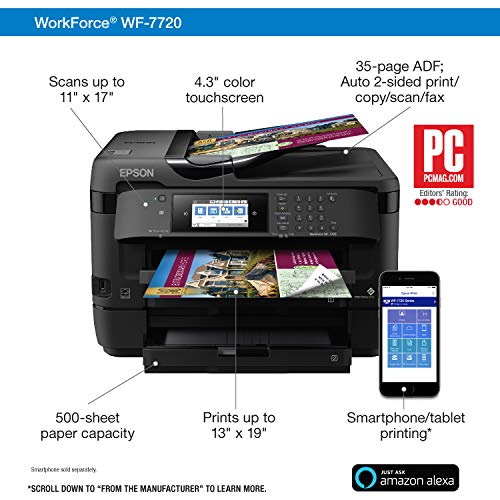
Do you own a small but busy office? The Epson WorkForce WF-7720 Color Inkjet Printer would be the perfect unit to think about.
What places this machine in that position is that it is extremely versatile. With it, you can copy, fax, scan, and print, all in one machine.
Another reason to love it is the level of quality it offers. Utilizing the Epson’s innovative printhead technology known as PrecisionCore, the device delivers a scan resolution of 1200 x 2400 dpi and a print resolution of 4800 x 2400 dpi.
The reason why so many small office owners love this model is the speed. First off, the unit doesn’t need time to warm up like a laser.
Therefore, tasks are completed speedily and power gets saved. For instance, printing a picture on watercolor paper takes only a few seconds.
When it comes to mono printing, you get to enjoy speeds of up to 32 pages per minute. Can you believe that?
Furthermore, continuous feeding is supported for scans. The feeder holds up to 35 pages, allowing you to finish the task speedily and effortlessly.
The machine does double-sided printing as well. Amazingly, this function can be set up to take place automatically, which is a lot more convenient than having to remove the paper to flip it over.
Being massive, this unit comes with plenty of space. Maybe in the past, you’ve stressed about where to store printing papers.
Well, no more of that struggle with the Epson WorkForce WF-7720. That’s because the tray is large enough to hold up to 500 sheets.
The paper tray is dual, with each slot holding 250 pages. That means you can print both A3 and A4 simultaneously.
Connectivity takes place via USB cable or wirelessly via Wifi or NFC. You can connect a windows or mac computer or an Android or iOS phone.
Highlighted features:
4. Canon PIXMA TR4520 All in One Photo Printer

For some buyers, the best printer for watercolor paper is that which strikes a perfect balance between affordability and quality. With regard to that, the Canon PIXMA TR4520 All in One Photo Printer is a unit worth considering.
From working with Alexa to feeding documents automatically, the perks are endless.
Being an all-in-one, this is a machine designed to take care of all your needs. With it, you get to print, scan, copy, and even fax.
A small office would greatly benefit from the capability of this machine. Firstly, the printing speed is quite high for a unit of this size. You get 8.8 images per minute (ipm) speed for black and white and 4.4 ipm for color photos.
Even though the machine doesn’t print large sizes of 11 x 17, there is still some versatility offered in the compatible sizes. You can print either 4 x 6, 5 x 7, or 8 x 10 inches.
Features like the built-in automatic document feeder make operation a cinch. Moreover, it is really convenient that the controls are conveniently located at the top. There is a small screen, which I feel is okay for the price.
You can operate the Canon PIXMA TR4520 with your windows or mac computer. Also, you can connect your Android or iOS phone.
And in case you don’t have a USB or you want to speed things up, you can connect wirelessly via Wifi or Airprint.
Lastly, for those who want to take automation a notch higher, the Alexa compatibility will come in handy.
Highlighted features:
5. HP OfficeJet Pro 9015

From handling basic tasks like printing labels and copies of documents to more advanced processes like printing color photos, the HP OfficeJet Pro 9015 does it all.
This unit is really versatile, coming with a copier, scanner, and fax machine. If you're looking for an all-in-one, this would be a good machine to think about.
One of the things that make some people avoid printing their own items is the complicated setup.
But guess what?
With this OfficeJet, setup is a piece of cake. That's made possible by an adjustable touchscreen display on the front.
The screen is incredibly easy to use. For instance, selecting your settings on it is a breeze.
To print, you can
Worried about running out of ink? Don’t be. The unit comes with a feature that tracks the ink levels and orders more for you.
The whole process of ordering the ink is what is called the HP Instant Ink. When you first set up the printer, you have the option to subscribe to it or not. But the system is quite attractive, offering lots of convenience.
Picture this: the first two months are free. After that, you spend 2.99 dollars a month on ink. For a small, busy office, the system can be very cheap.
What about the quality of the prints? If you’re seeking a printer that will deliver stellar results, this is it. The black and white prints are incredibly sharp while the color images are stunning. Moreover, document copies turn out crisp.
This printer comes with Wifi connectivity. When you hear that, you might say – that's going to be a pain to use with issues like a dropped connection.
But tell you what? HP has taken things a notch higher with the wireless system of this device. Hence, the printer features what is known as self-healing Wifi.
The Wifi uses a 3-stage reconnection process to make sure you never have issues trying to reconnect. You can also use a USB connection.
Highlighted features:
6. Canon Pixma iX6820

Want a printer that can handle sizes of up to A3 (13 by 19 inches)? Try the Canon Pixma iX6820.
This printer creates borderless prints to even the largest sizes. The results created are really impressive for a printer that is not in a professional range.
One of the most attractive things about this device is the print quality. With the color dpi going up to a maximum of 9600 x 2400, the details are beautifully captured. What you get are high-grade, accurate prints.
The unit comes with 5 individual ink cartridges. That’s another reason why the colors come out crisp. Moreover, you get to replace only the ink cartridge that has ran out.
The Canon printer is compatible with both Windows and Mac computers. There are three ways you can make the connection – via Wifi, USB, or ethernet.
The Wifi connectivity comes with issues such as a dropped connection, but the other two are straightforward and highly reliable.
Would you like to be able to easily add special filters, frames, and other elements to your prints? You will love the My Image Garden software that comes with this machine.
The software offers much more functionality, such as templates, and helps you organize your printing projects.
There is no doubt the Canon Pixma iX6820 has its issues. The Wifi connectivity is not good and double-sided printing is manual. However, the machine prints in amazing quality.
Highlighted features:
7. HP Envy Photo 7155

Do you do lots of printing at home? Or do you have a small office where you print paper for clients? The last product on this list is a machine worth checking out.
The HP Envy Photo 7155 is a sizeable device that comes with various functions. It allows you to print, scan, and copy documents.
This unit comes with lots of features to make printing not only easy but fast and convenient.
Firstly, setup is a piece of cake. At the front, a small LCD screen is attached. That’s where you do all your setup, including selecting the function, number of pages, and so on.
Ever had jamming issues with a printer? When you put the paper in some printers, the paper slides all the way to the back of the paper tray. Once you try to print, a bunch of papers is sucked up, and the unit jams.
If you’d like to avoid such problems, the HP Envy Photo 7155 would be a good selection. Its paper tray is cleverly fitted with a stopper that keeps the paper from sliding all the way, thereby keeping the printer from jamming.
You can use a wireless or cable connection to print from your computer or mobile device. To print wirelessly, just download the app from the provided link. The link is displayed on the screen after calibration.
There’s an app from Windows and Mac as well as Android and iOS. The wireless connection is via Smart Bluetooth or dual-band Wifi.
The print quality is fantastic. If you want beautiful, crisp images, go ahead and get this printer.
Lastly, the unit comes with HP Instant Ink. This feature monitors the ink usage and orders more in time to prevent you from running out of ink.
You get 2 months free and then choose between the plans starting from 2.99 per month.
Highlighted features:
Top 7 Printers for Watercolor Paper Comparison table
Name | Max paper size (inches) | Images per minute | Resolution (dpi) | Connectivity | Number of cartridges | Functions |
|---|---|---|---|---|---|---|
Canon IP8720 | 13 x 19 | 14 | 9600 x 2400 | USB, Wifi, Ethernet | 6 | Print only |
Epson XP-15000 | 4 x 6 to 13 x 19 | 9 | 5760 x 1440 | Wifi | 6 | Print, scan, copy |
Epson WorkForce WF-7720 | 13 x 19 | 6 | 4800 x 2400 | Wifi, ethernet, USB | 3 | Print, copy, scan, fax |
Canon PIXMA TR4520 | 11 x 17 | 8 | 4800 x 1200 | Wifi, USB | 2 | Print, copy, scan, fax |
HP OfficeJet Pro 9015 | 8 x 14 | 22 | 4800 x 1200 | Wifi, ethernet | 4 | Print, copy, scan |
Canon Pixma iX6820 | 13 x 19 | 14 | 9600 x 2400 | Wifi, Airprint, USB | 5 | Print, scan |
HP Envy Photo 7155 | 8.5 x 10 | 14 | 4800 x 1200 | USB, Wi-Fi, Bluetooth | 2 | Print, copy, scan |
Printer for Watercolor Paper Buying Guide
Watercolor is a specialty paper that can be hard or easy to print depending on the machine you’re using.
When choosing a watercolor paper printer, you want to get a unit with features that make it easy to operate the machine and come up with beautiful prints.
Here are a few tips to help you choose a good printer for watercolor paper.
Check the printing resolution
Inkjet printers utilize a parameter known as dots per inch (dpi) to indicate their resolution. The more the ink dots per inch of the paper, the higher the resolution will be.
If you want a printer for home use, go for one with a dpi rating of at least 1200 x 4800. That is what will provide a decent print quality not only for basic copies but also for photographs. For professional results, choose a machine that prints with at least 4800 x 2400 dpi.
Flexibility
A printer can be single-purpose or multi-purpose. Of course, the one you choose should depend on your needs. If you only want a machine that will print photos, a single-purpose unit will do.
On the other hand, say you have multiple printing needs or you have a small office. In that case, you might need to not only print photos but also do scanning, photocopying, and faxing. That’s where a multi-purpose printer becomes necessary.
Sorts of media compatible
That you’re on this page means you’re looking for the best printer for watercolor paper. However, wouldn’t you like a machine that handles other types of paper as well?
A good printer is one that can work with a diverse range of papers. Apart from watercolor, it should be able to handle postcards, business cards, labels, canvas, glossy photo paper, and more.
Some units even come with special slots for printing DVDs and CDs.
Device Compatibility and Connectivity
Of course, when printing, you’ll need a source device. That could be a mobile phone, a computer, or even a microSD.
Firstly, check which devices are compatible. Because you see, compatibility varies from printer to printer.
I’d recommend getting a printer that can be connected to both Windows and Mac computers.
And if you want to be able to print from your mobile phone, get a printer that is compatible with mobile devices. Preferably one that can be connected with both Android and iOS gadgets.
As for connectivity, a lot of users still find cable connections vital. One reason is that while a wireless connection can drop, a cable connection is straightforward and absolutely reliable.
Still, it’s good for the unit to have wireless printing enabled. Wireless can be via Wifi, Bluetooth, or Airprint.
If you’re looking for great reliability in the wireless connection, look for a printer with extra features such as dual-band Wifi and Smart Bluetooth.
Number of ink cartridges
Printers come in various levels depending on the ink cartridges installed. If you only need a printer for home use, an entry-level printer with just two cartridges will serve you well.
An entry-level printer usually comes with a black and a tricolor cartridge. The upside is the cheap price, while the main downside is the reduced print quality.
For those seeking higher quality prints, it’s better to get a unit with individual color ink cartridges.
Although such a unit is priced a bit higher, the tone and depth of the print will be far better than what an entry-level printer offers.
Media Size
Every printer has the minimum size it can print, as well as the maximum. Before you buy, you obviously want to check the compatible media sizes.
Consider the size that you will be printing most of the time. Perhaps you’re thinking of printing large sizes of 13 x 19 inches or smaller ones of 6 x 4 inches. Make sure the device you’re buying can handle the size.
Some units are versatile in the print sizes they can handle, for instance, 4 x 6 to 13 x 19. These are more preferable as they make it possible to complete a wider range of printing tasks.
People Also Asked (FAQs)
Can I put watercolor paper through a printer?
Usually, people use watercolor paper for painting or sketching with inks and brushes. But do you know you can also print images on watercolor paper? You only need a printer capable of handling the thick sheet size of watercolor paper.
Can I use a laser printer to print on watercolor?
Laser printers are loved for their high printing speeds as well as the unrivaled image quality they provide.
However, due to the high printing heat involved, the ink is unable to penetrate the thick watercolor paper. It’s best to use an inkjet printer for watercolor.
What is the right printing resolution?
For home printing purposes, a printing resolution of 1200 x 1400 dpi is usually adequate. But that is only when using the standard printer paper.
If you’re using watercolor, which is thicker, then you need at least 1200 x 4800 dpi to achieve decent results. The higher the paper size, the more the dpi needed to come up with quality results,
Can I use Wifi to print on watercolor?
Printing over Wifi is a special feature of some printers. Of course, to use this feature, your printer needs to be Wifi-enabled.
You can then use your computer or mobile device, if compatible, send images to the unit for printing.
The only problem with Wifi is that it keeps dropping. However, if you get a printer with dual-band Wifi, this issue will not be a huge bother.
In Conclusion...
Printing on watercolor is usually seen as complicated. However, when you have the best printer for watercolor paper, it becomes an easy task.
When choosing a printer, you got to consider factors like the paper size that you will be dealing with, and so on. Furthermore, you may want to check what smart factors it comes with.
For instance, does it have wireless connectivity? Can you link it with Alexa?
If you’d like to print other media apart from watercolor paper, be sure to get a unit that is versatile.
What makes the printers reviewed above is their sheer versatility. You can use them for varying paper sizes. Moreover, the devices print other media including cardstock, DVDs, standard paper, and more.

